©2009
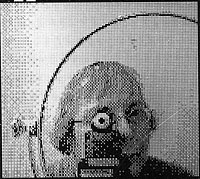
Insomnia+Gameboy camera.
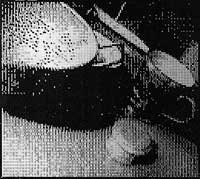
Still life.
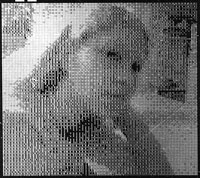
Found Gameboy photo.
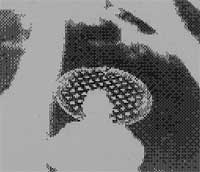
The negative setting in the camera was used to take this photo. Then a grey layer was added in Photoshop, using Multiply.
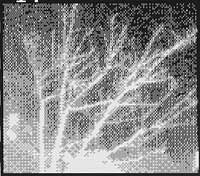
This night shot was lit up by lights coming from an apartment lobby.
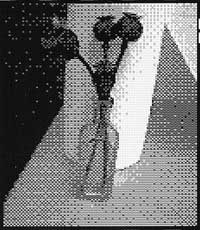
Seed pods by Karen C.
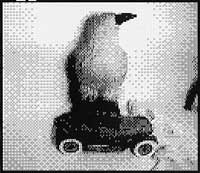
Bird truck by BABA member.
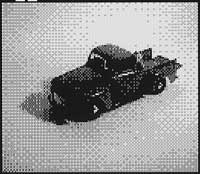
Truck truck by BABA member.
Page 1: the camera and Gameboys reviewed
Page 2: scans from different Gameboys compared
Page 3: Gameboy operating instructions
Page 4: how to make a scan
Page 5: some experiments
The Camera:
The Gameboy camera is a removeable cartridge that plugs into four models of Gameboys, a hand-held video game player. It takes low quality 1-1/4 by 1-1/8 inch digital photos in four shades of green. There are a few trick lenses, a panorama mode, a self-timer, and a time-lapse feature, for creating animations using sequences of photos. Photos can be made into negatives, or the order of the greys (greens) can be changed. You can choose to dither the images or not. The cartridge stores 30 images. The resulting photos can be scanned and manipulated in Photoshop.
The camera comes in several colors. All gameboy cameras have the same shape and do the same thing. Right now (February 5, 2009) used cameras are selling on Ebay and Amazon for under $10 for both shipping and the camera. Most of the ones I have bought seem to have been used very little, all have been in good working order. The charm of buying a used camera is that you get photos of other people's lives.
Note: There is a color camera for the Gameboy made by Nyco that takes faded color photos. I don't see any art potential.
Choosing a Gameboy is harder:
You may have a Gameboy in a drawer of kid's toys, if not, here's a short review. Like Consumer Reports, I'll give you a Quick Pick. If I was going to buy one gameboy for photography, it would be the Gameboy Advance (#3 below). The screen scans a little brighter than the other models. But they all have their charms. Right now I think you could get a used Gameboy for under $40, but look for one used by an adult that says "no scratches." It will still probably have light scratches on the screen. I have been storing mine in a box, and the least scratched screen is the SP, probably because it closes like a cell phone.
Added 2-9-09: It's possible to buy replacement screens for the Gameboy Advance from Nintendo (and ebay). Screens for the Gameboy Color are still available on ebay.
The details:
1. The original Gameboy - (no photo) The screen is dim. It has settings for brightness that tend to confuse me. I'm not sure what is getting recorded on the camera, and what is just the screen. Takes two AAA batteries.
Added 2-28-09: The Bushpig, on flickr, let me know that "The 'Original' Game Boy you described is actually a Game Boy Pocket. The real original game boy is the DMG. Sometimes called the gray brick. It's the old large gray one with the green screen. It takes 4 AA batteries."
2. Gameboy Color - fig. 1. The next generation. The games designed for this gameboy were in color, as opposed to the greyscale you see in the camera, and the older games. Buying a gameboy color will not make your camera take colored photos. This gameboy is easy to use with one hand. It is hard to see the screen in bright sun or dim light. Photos scanned from the Gameboy color look duller and need more photoshopping than the ones scanned from the Advance. Takes 2 AA batteries.
3. Gameboy Advance - fig. 2. Third generation. The screen is brighter than the earlier models above. Images scan with better contrast and less need for photoshop. Like the Gameboy Color, it is hard to see the screen in bright sun or dim light. Scanning is slightly awkward because the buttons are easily depressed when setting on the scanner bed, resulting in an image you don't expect. Set it on the scanner very gently. Takes 2 AA batteries.
4. Gameboy Advance SP - fig. 3. This screen is also brighter than the first two models, but slightly greyer than the Gameboy Advance. It has a back light in the screen that can be turned off and on, which is useful in dim light. Folds like a cell phone. It's a little awkward because the screen you are viewing is about 6 inches away from the eye of the camera. The big disadvantage using this Gameboy is that the camera is upside down and it can be hard to compose the image. There is a setting in the camera that flips the image over, but it's still backwards. To flip the image: when in shoot mode, hit the select button and choose "flip." Has a built-in battery that charges with an adaptor. Mine seems to last a long time, certainly all day.
Added 6/5/09: I got this note from Tom Karches:
"If you open up the camera ball, the image sensor can be removed, rotated 180 degrees and reinstalled. I had to use a Dremel tool to remove the corners of the circuit board in the ball, and some plastic had to be shaved off. You will need a special "tri-wing" screwdriver to remove the case screws.
Once reassembled, I can take pictures using the GameBoy SP and the pictures are properly oriented."
5. The newest Gameboys that I am aware of, the DS and the Micro, do not work with the camera. Somewhere in time there was a Gameboy Light, which I'm ignoring - it is hard to find now.
Links:
Flickr's gameboy camera photo pool - a huge assortment of approaches.
Gameboy Camera Gallery and Tutorial - they have an online book - AirStrike - and a nice selection of gameboy camera photos.
Gameboy cam.pics - Gameboy camera galleries
1 | 2 | 3 | 4 | 5 next
All text and images ©Judith Hoffman 2009

Gameboy cameras. The "eye" is the lens of the camera. It pivots 180 degrees. The camera is a plug-in device, separate from the Gameboy.

fig. 1. Gameboy Color with camera plugged into it's game slot. Produces a dim image when scanned.

fig. 2. Gameboy Advance with camera plugged in. Produces the scanned image with the most contrast.

fig. 3. Gameboy Advance SP with camera plugged in. The SP has a backlit screen, a nice feature in low light.